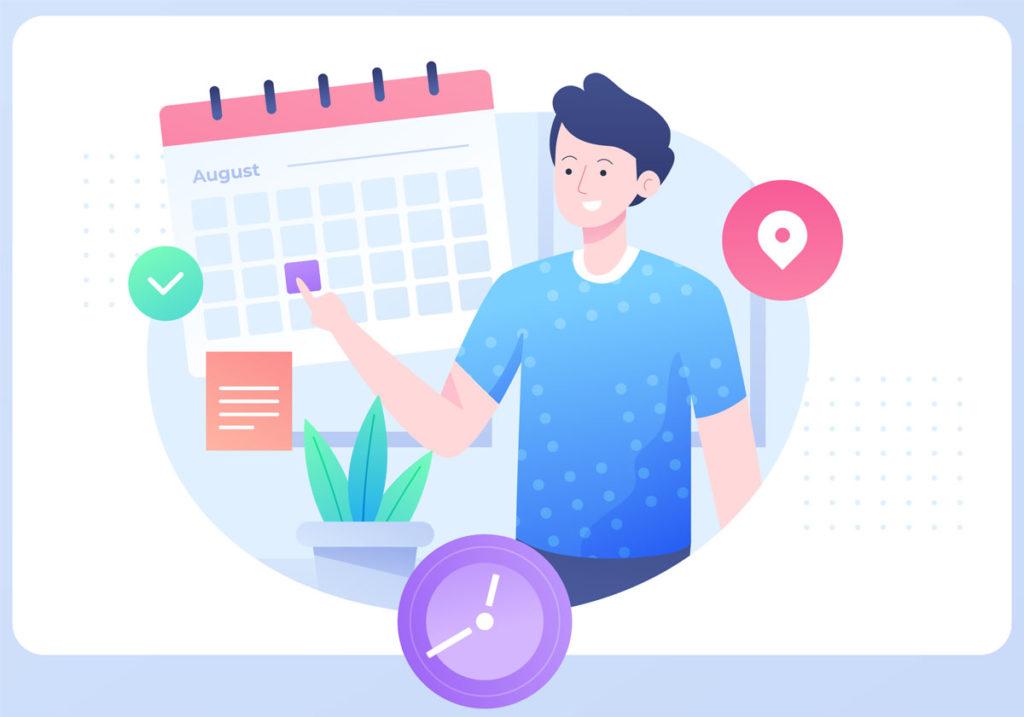6 Tips and Tools to Run Successful Virtual Meetings
Ever since March 2020, much of the world has gone to working remotely. While that meant quite a few changes in the way we work, one of the biggest was in the way we meet each other. Video meetings became the norm and we suddenly realized that for a virtual meeting to be good, you really have to think about them instead of setting up a list of invitees and call it a day.
Here are some of the best ways to organize a great virtual meeting, no matter how many people are involved in the call.
Carefully prepare the invitee list
You know that saying that “this meeting could have been an email”? In the case of all meetings (virtual included), this happens because someone who isn’t relevant to the topic gets invited. You may be tempted to invite someone to hear their opinion but unless they are absolutely necessary on the call, don’t invite them.

It’s true that it’s less effort to hop on a video call than it is to visit another office for a meeting in a building. However, this convenience doesn’t mean that you should invite 30 people on a call if 5 will do the job.
The more people you invite without a specific purpose, the more time and money you waste for the company.
Most importantly, your employees will be wondering why they’re not working and instead attending a meeting where they’re not needed.
Think about time zones
If you’ve ever worked in an international team, you know how hard it can be to put everyone together for one meeting. I’ve had the chance to work with people from all over the globe and it gets challenging when your 3PM is someone’s 11PM. You may want to invite them for a call but the truth is that it’s far from the best idea out there. Although many remot
e employees pretend that they are okay with any timing if it is mandatory to have a meeting, but, they end up disturbing their sleep cycles.

To fix this issue, I suggest using a tool such as WorldTimeBuddy. You can enter your teammates’ locations and see what time it is with them based on your local time. This will prevent sending out invites for a 1AM meeting, which can be particularly embarrassing if you’re sending an invite to a client.
Make video mandatory
We get it, not everyone is an extrovert who loves being on camera. Some people want to hide the environment they live in, others are having a bad hair day – you never know what their reason could be for not wanting to turn the camera on.
However, video really helps communicate better. According to research, 70 to 93% of communication is non-verbal, which means that what you say is only a portion of the message you want to communicate.
For our internal company meetings, we had audio calls for the longest and then decided that video would make things more fun. Of course, this is no scientific research – but with video on, our meetings became much more fun and engaging. It makes a world of difference when you can see someone and their gestures, body posture, facial expressions and more. It just makes for a more effective way to communicate.
Not only is video a great tool for sales, but it can also enrich your internal communication greatly.
Choose the right tech
In the last year or so, we’ve seen a major increase in the number of communication/conferencing and even webinar platforms. This means that you no longer have to settle for Zoom as the default option – there are lots of others to choose from. Especially with Zoom’s security issues, it may not be the best choice for your team.

If you’re looking for advanced video meeting features, something like LiveWebinar could be a great choice for you. Besides the standard features, you also get things like screen sharing, breakout sessions, virtual hand raising, whiteboards and more.
If you’re just looking for a simple tool to hop on a short meeting with your team, I suggest using Google Meet. We’ve had a great experience with it and it seems to be free from the many issues that Zoom has.
“That said if you’re looking for a more advanced virtual meeting tool or want a dedicated tool that not only helps you with virtual meetings but also interviews, you might want to check out this list of top virtual meeting tools.
The bottom line is – think hard before settling for one choice of app. Besides the convenience and ease of use, there are other issues to think about. For example, encryption would be one of my most important concerns because I would want to keep my video meetings safe from intruders and other companies.
Keep it short and sweet
Once again, starting a virtual meeting requires a lot less effort than having one in person. For one, you don’t have to walk or drive anywhere to see the people you’re meeting. Do not use this as an excuse for unnecessarily long virtual meetings.
The research is pretty clear here – there are over 11 million meetings held in the USA every day and most of them are between 31 and 90 minutes long. Are those numbers already making you nervous?
The same research states that if a meeting is under 15 minutes long, 91% of people will be paying attention. 15-30 minutes long and that number drops to 84% of people. Anything longer than 30 minutes, and you’re looking at a serious drop in attention.

In short (pun intended), keep your meetings as short as you can while still conveying the most important information. There is no ideal meeting length, but we prefer our meetings to be under 30 minutes, for one simple reason – we don’t want to distract anyone from doing their job.
Always have an agenda
One of the worst feelings you can have is coming to a meeting not knowing why it was scheduled, why you’re invited and what you have to do as a participant. This is a poor way to set the grounds for proper communication.
Before you call up a meeting, be it in person, on the phone or virtual, think about whether it needs to be a meeting at all or an email or a Slack message will do. Then go back to point 1 and invite the people relevant for the call. As the call starts, state why you’re meeting and what the goal is.
Most importantly, as the meeting comes to an end, make sure everyone walks (well, closes their Zoom window) with a specific outcome. This could be a task they need to do, a decision they need to make or simply learning about something important that will guide their future work.
Wrapping up
Even though it seems like virtual meetings are completely different from meeting in person, the reality is that many things are very similar. As long as you pay attention to whom you’re inviting (and how) and you ensure that the meetings are short and to the point with specific outcomes – your meetings will be amazing and your employees will be thrilled. You can check our reviews of other meeting scheduling tools here.