How we Scaled Our SaaS to 21,479 Customers Using These 7 Productivity Tools
Can your SaaS business grow exponentially with almost no extra staff?
How do you know your SaaS tech stack is working for you?
When you can on-board 5,000 new customers -> And only need 1 new customer service representative!
Bookafy has been so effective at automating processes that they’re out-performing bigger businesses in that area. Founder, Casey Sullivan, knows of a competitor to Bookafy that has a huge company behind it - but they’re way behind in their usage of tools and automations. The other company needs a new customer service representative for every 100 customers, while Bookafy needs one for every 4,000-5,000 customers.
Whether your business is well established or new on the scene you need it to be running as efficiently as possible to maximize profit. Automation is key to making the most of your time and resources and there are lots of tools available to help you and your team.
Read on for Casey’s insights on 7 best SaaS tools for business that will help your business run more smoothly - and EXACTLY how he has them set up for his SaaS.
Table of Contents
Who is Casey Sullivan
Casey started Bookafy, an online appointment scheduling application, in 2016 as a product within another company. Two years later it became a stand-alone business. Now they employ 11 staff and have customers in around 180 countries.
Casey’s drive to achieve efficiency in his business was inspired by an old business coach who introduced categorizing tasks into those which make money and those you shouldn’t need to spend time on.
The success of his business relies on processes and plans that make his team efficient. Casey’s staff often have multiple roles so time management, scheduling, and prioritization are very important and they’ve found some really useful apps to help with this.
So what tools is Casey using to achieve his incredibly efficient setup? He shared his top 7 recommendations for simplifying your business and maximizing your time using these SaaS tools for business.
7 Recommended Productivity Tools for Startups: A SaaS Founder's Productivity Tech Stack
Casey’s top productivity apps are by no means the only ones that could do each task but they are tried and tested. Read on to find out which he uses and how they benefit his business.
Result: Collect and share data across all your platforms automatically
Casey wanted a tool that would collect data from his web and app customers and integrate with other business apps. He needed to better understand his customers’ behavior so he could make Bookafy’s marketing more targeted.
With Segment all his data is in one location but linked to all the other tools he needs, helping to ensure that his business has consistent data.
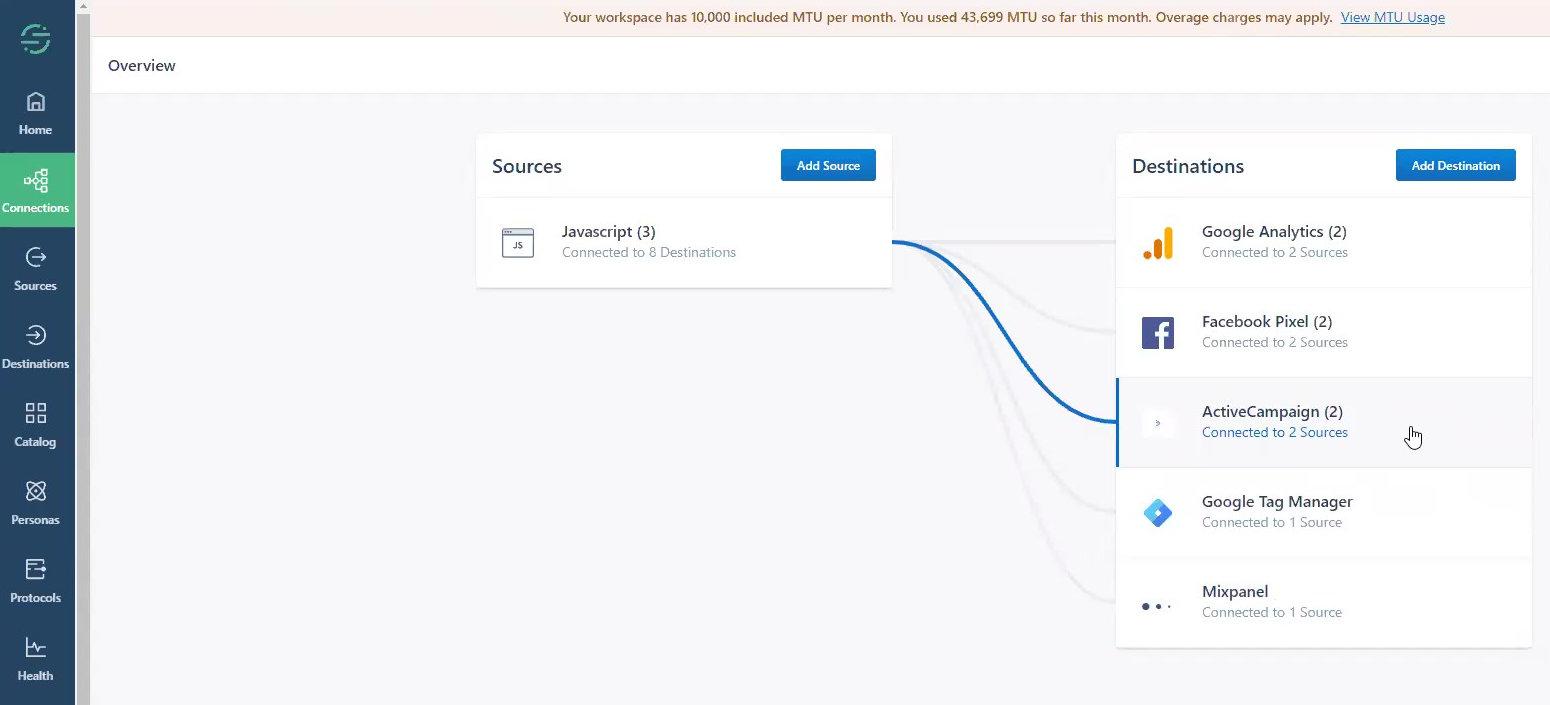
Segment provides demographic, behavior, and preference data about his customers through linking with other services, like Google Analytics, social media, CRM, and email management programs, enabling him to follow up with them in the most relevant way.
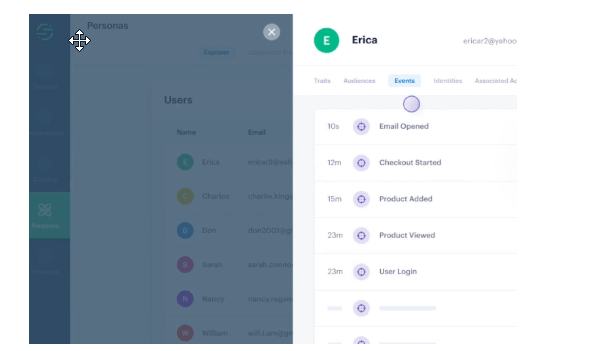
How Casey uses Segment
Step 1: Integrate Segment with your website and apps. Bookafy uses a tracking code but there are lots of ways.
Step 2: Sit back while Segment collects personal data about your customers, such as their current status (eg. prospect, subscriber, subscription level, expired subscription). Data is recorded from your website and app. The tracking code sends that data to Google Analytics, social media, and Google Tag Manager along with many of the other apps detailed in this article.
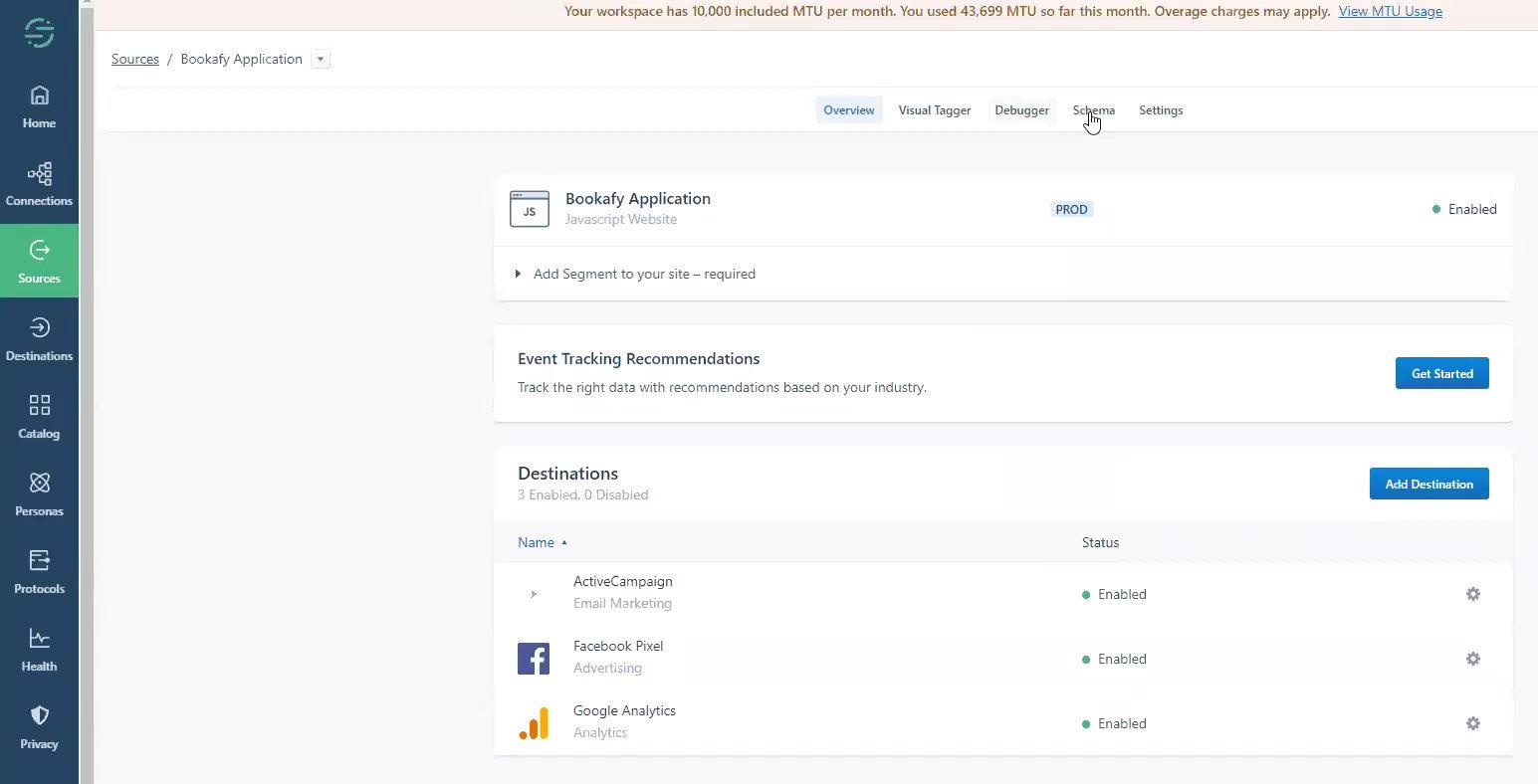
Step 3: Build marketing campaigns using your centralized data across all platforms.
Segment is crucial for automating Bookafy’s marketing. The centralized data collection and links to other apps are the keystone of Bookafy’s automations. For the most part, you can set it up once and forget about it.
Pro tip: Segment works really well when you use it alongside the next app, Funnelytics.
Casey recommends Segment to maximize your data collection for your sales funnel and key metrics.
Result: Track, map, and visualize your customer journey clearly without making assumptions
To effectively automate his marketing Casey needed to find out what journey his customers were taking from their first online interaction with the company to their endpoint. Funnelytics makes this very easy and maps simple or complex journeys.
With the map Funnelytics creates of customers’ progress through web pages, social media interactions, and email campaigns Casey’s able to tailor email and web campaigns based on the route customers usually take to becoming customers.
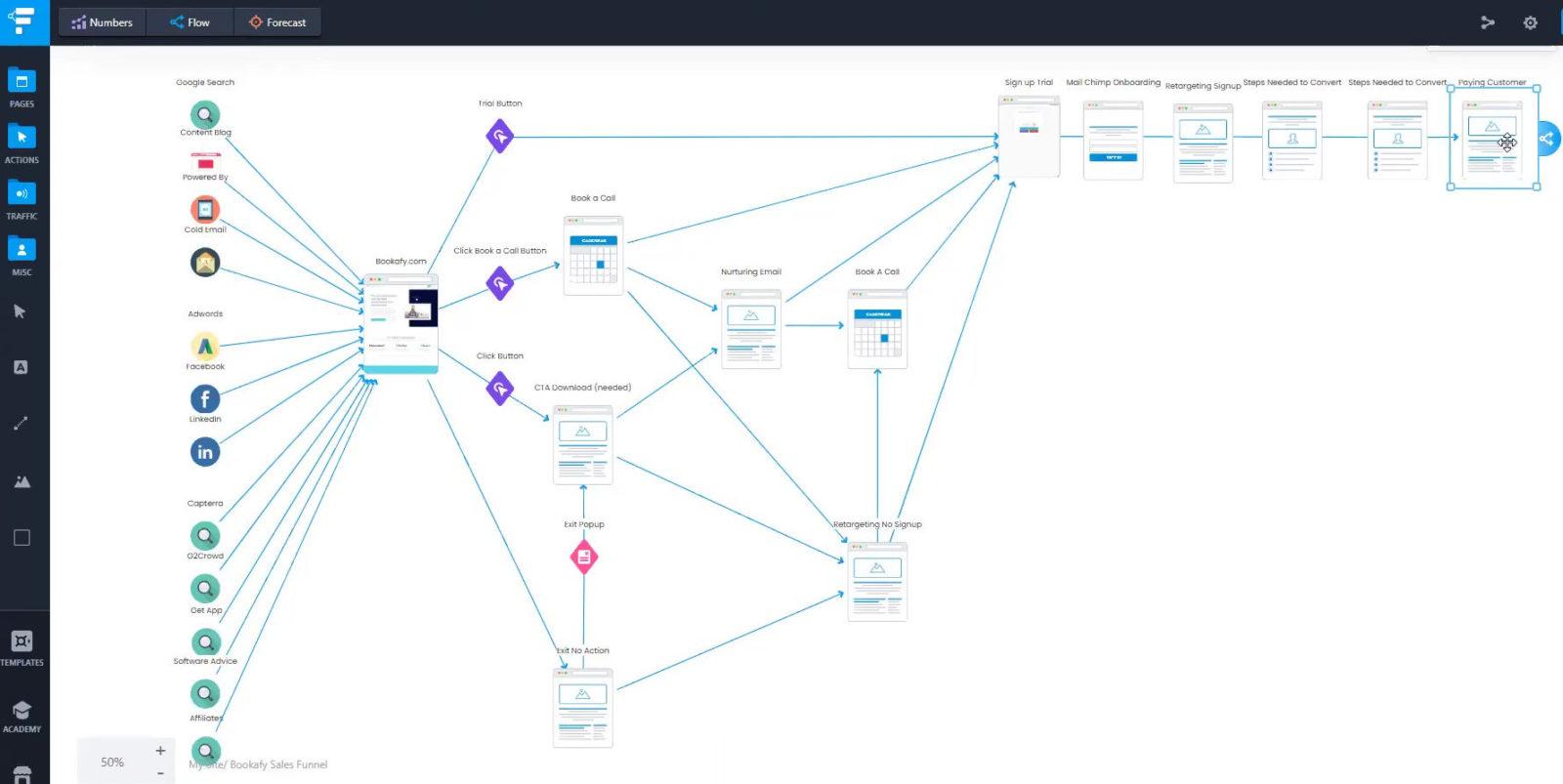
How Casey uses Funnelytics
Step 1: Add the tracking code to all your sources of customer interaction (eg. web, app, social). Bookafy uses Funnelytics to track the journey of customers who book calls and demos through their website using their own app.
Step 2: Wait for the data to come in. Once set up it doesn't need a lot of attention.
Step 3: Use the maps Funnelytics creates to visualize your best funnel options. For Bookafy this has proved to be a very useful extension to normal A-B testing.
Step 4: You now know which methods of customer acquisition are effective and which ones aren’t. Use this information to make your spending more efficient and scale your results.
Funnelytics has been instrumental in allowing Bookafy to refine their automated processes.
Pro tip: It's not enough to just know your revenue numbers for each month or quarter - you need to be able to track where the revenue is coming from and attribute it to different sources. That's what funnelytics helps with.
Casey recommends using Funnelytics from the beginning of your business journey to save time and money wasted with guesswork.
Result: Manage your customer database and automate email marketing
Casey needed a CRM and marketing tools that would enable him to make more meaningful connections with his customers.
ActiveCampaign CRM’s email marketing functionality allows him to automate email campaigns and target them to specific audiences based on the data in the CRM.
Customer engagement with his campaigns is tracked and he can access reports on the effectiveness of campaigns to help with future plans. Casey automates email campaigns based on time or user interaction.
ActiveCampaign also includes SMS and website messaging and for businesses that already use another system it provides a migration service to help move everything across from their current software. It integrates with a lot of other apps and has templates available that can be customized for your business.
Using ActiveCampaign, Casey can segment his email subscribers (Visitors, customers, free plan, pro plan, etc.) and run separate campaigns for each segment.
As customers move from one part of the sales journey to another, ActiveCampaign is automatically updated to now deliver the right content at the right time.
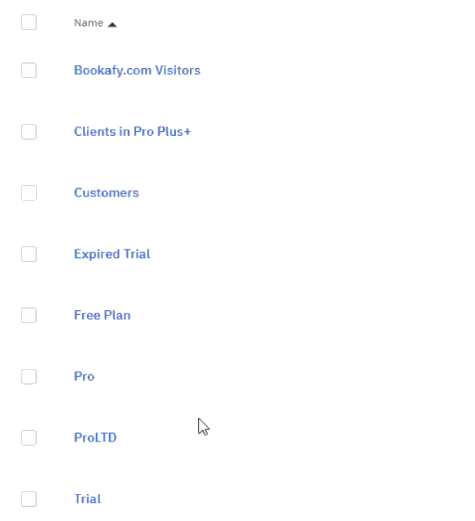
How Casey uses ActiveCampaign
Step 1: Import your existing CRM data or start a new database.
Step 2: Link with Segment.
Step 3: Set up email campaigns using customer status information to set which emails go to which customers.
Step 4: Let Active Campaign do the work when a new customer signs up for a trial or a potential partner makes contact. ActiveCampaign will start them along an automated email journey that nurtures your relationship with them. If a customer cancels they are automatically sent a customer care email to establish why they canceled and if there is anything Bookafy can do to improve their experience.
ActiveCampaign is Bookafy’s primary CRM and email marketing tool. It holds all their contacts and shows customer details, status, and call history.
With ActiveCampaign, Segment, and Funnelytics working together Casey can be sure that they’re sending customers the right email at the right time depending on their status (eg. trial, paid, pro, multi-user, expired, canceled).
Pro tip: You should figure out the cost vs benefit of using a tool like Active Campaign for email marketing. Consider the number of subscribers and the potential revenue you’re missing out on by not using email marketing automations.
Casey recommends ActiveCampaign to automate and target your email marketing.
Want our help figuring out which tools are right for you?
Result: Enable customers to book calls or appointments with a single click
Casey wanted to automate appointment scheduling to reduce the amount of staff time it took up. He tracked the process of booking appointments and discovered that in normal scenarios up to 4 touch points per person are often needed to make and confirm a booking as staff and customers send messages back and forth to arrange a suitable time.
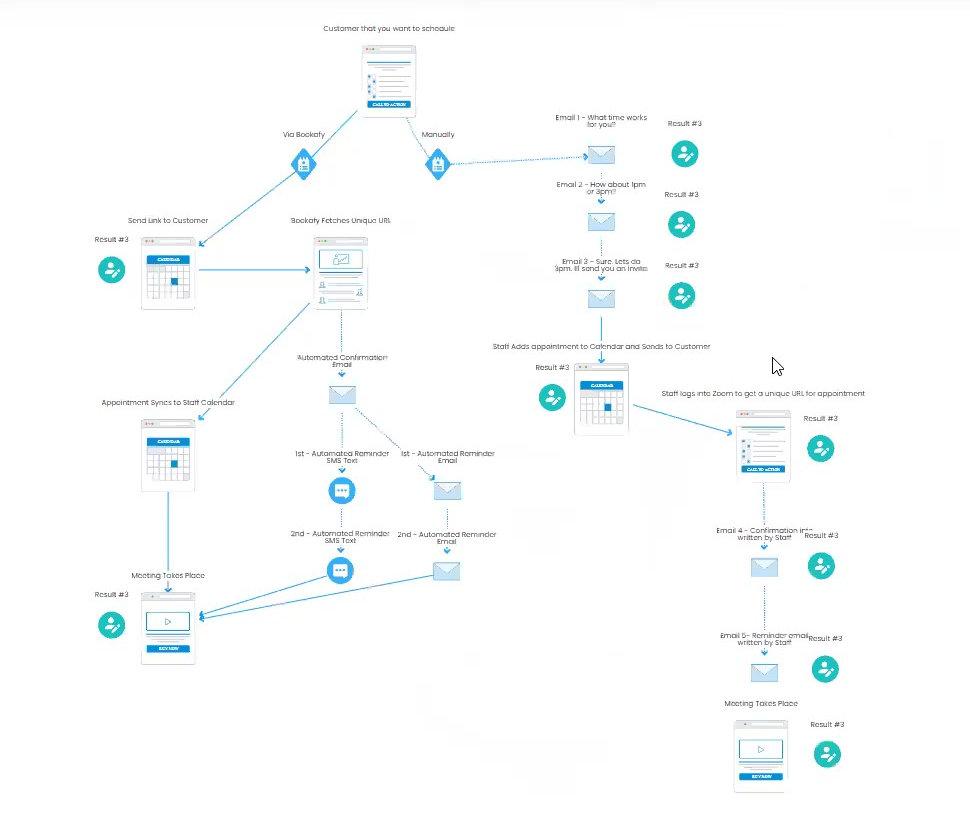
Bookafy links with his calendar to schedule appointments automatically. It allows customers to book a call or appointment based on his calendar availability with no personal interaction. Single, recurring, or group bookings can be made and it enables payments to be made online.


Bookafy integrates with his website but it can also be hosted separately as a booking page, pop up button or Iframe. Casey has it added to social media and email signatures allowing customers to make bookings with a click.
It works with several calendar apps, such as Outlook, Icloud and Google Calendar, and automatically generates Zoom links for online meetings.
Appointment reminders are sent automatically to both customers and staff by email or SMS Text.
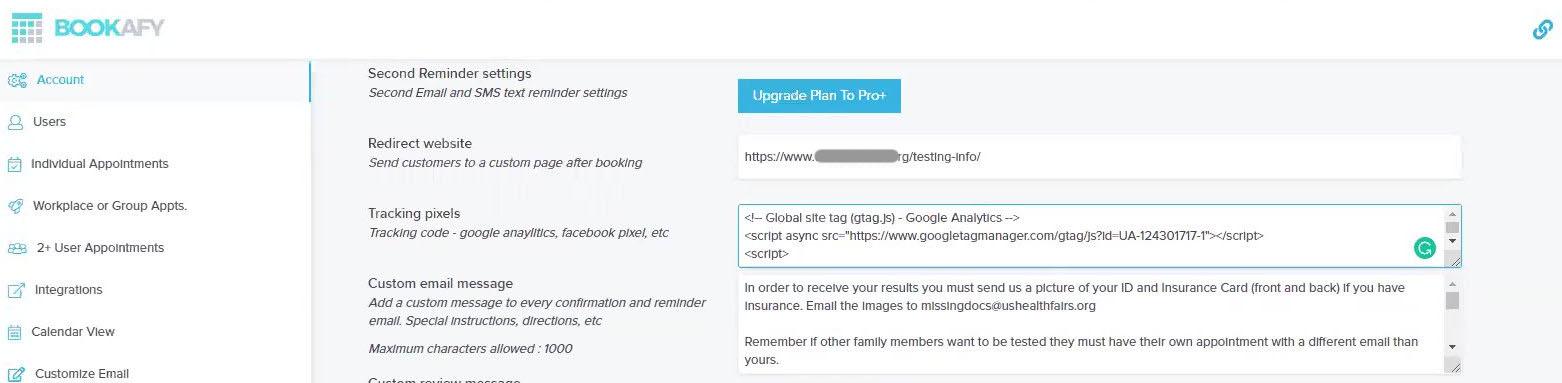
Bookafy integrates with Zapier and Segment. To help with customer journey mapping, Google Analytics tracking code can be added to the Bookafy application.
How Casey uses Bookafy
Step 1: Link it to your calendar.
Step 2: Add it to your website, social media and email signatures.
Step 3: Set Bookafy up to sync with Google Analytics and Segment, through Zapier, to track your customers’ journeys.
Step 4: Let Bookafy do the work for you. Confirmation emails, link sending, adding to calendars, and reminders are all done automatically. You just have to look at your calendar and turn up at the right time.
Casey has found Bookafy to be a very effective way to get customers to interact with the company (eg. via booking a demo or a call). Customers can even use the button that appears in his email signature to book a call directly with him. It goes straight into his calendar. The Bookafy team use their app for support, sales, partner calls, and any other kind of inquiry.
Pro tip: If your work involves booking a lot of appointments weekly, and if booking meetings affects your bottom-line, you need this. Look for all the use-cases for your appointment booking tool - internal meetings, external meetings, group events, interviews, and more. Take some time to look into the advanced features like integrations with popular tools and set it up in the way that most suits your needs.
Casey recommends Bookafy to simplify arranging calls, meetings, and appointments.
Result: Easily manage your software development projects and teams
Casey needed a tool for managing his development team that would plan, track, and report on the apps he’s developing. Jira Software’s workflows allow him to map out the development progress of everything from new functionality to issue fixes.
It helps his team to stay on track by segmenting the tasks required into stages. Tasks can be assigned to team members and moved back and forth between stages as required so all of his staff can see what needs doing.
It allows him to see how much his developers are achieving and when and where there might be a problem he needs to follow up on.
In some cases, you will need to export data from Jira to Google Spreadsheets, to know how to do it right, we recommend you read this article here.
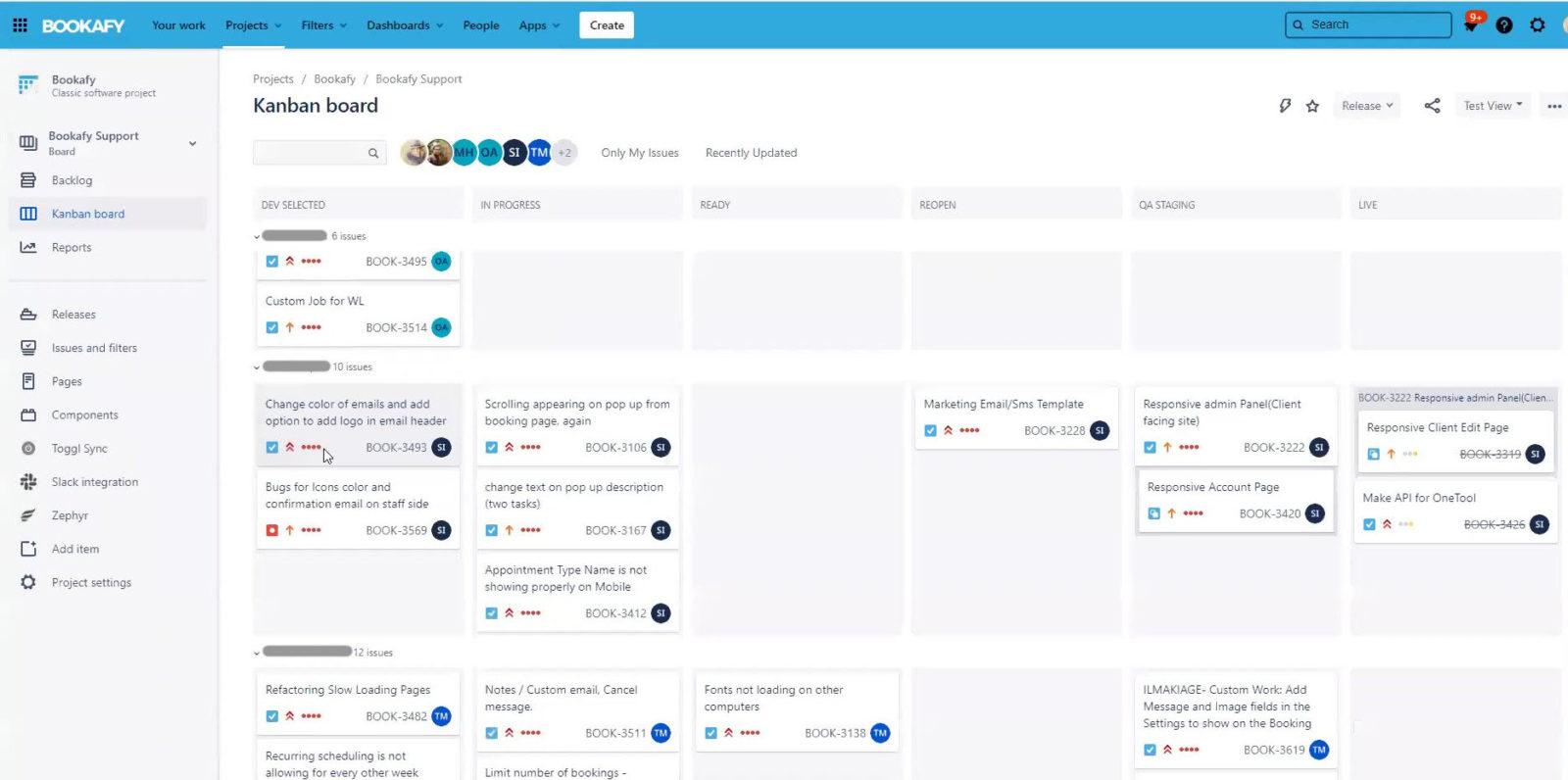
How Casey Uses Jira Software
Step 1: Add tasks to the starting column on the Kanban Board.
Step 2: Assign tasks to developers.
Step 3: Developers work on tasks and move their cards across the board depending on what stage they’re at.
Step 4: Casey and his tech lead track what everyone is working on and the progress of development requests and software issues.
The development team uses Jira Software constantly and Casey checks in once a week to keep an eye on progress. The segmentation of tasks into stages (the columns on the board) is really useful for tracking progress.
Pro tip: There are many software development project management tools like Jira, but the Jira suite of tools offers convenient integration - if you’re using Jira, it’s really easy to integrate it with Jira Service Desk as well in order to easily send customer complaints and feature requests to the development team.
Casey recommends Jira Software to manage your software development processes.
Result: Deliver quality customer care and enable your customer service staff
Casey needed to make it easy for his support team to provide great service and customer care whilst working remotely. He also wanted customers to be able to find answers for themselves as much as possible. Jira Service Desk enables customers to access the information or help they need when they need it.
The Knowledge Base is a searchable help center for customers where Casey can add guides and answers to frequently asked questions. This enables customers to find solutions for themselves. If they’re unable to find what they need they can request support from his support team who receive the call for help through a ticketing system.
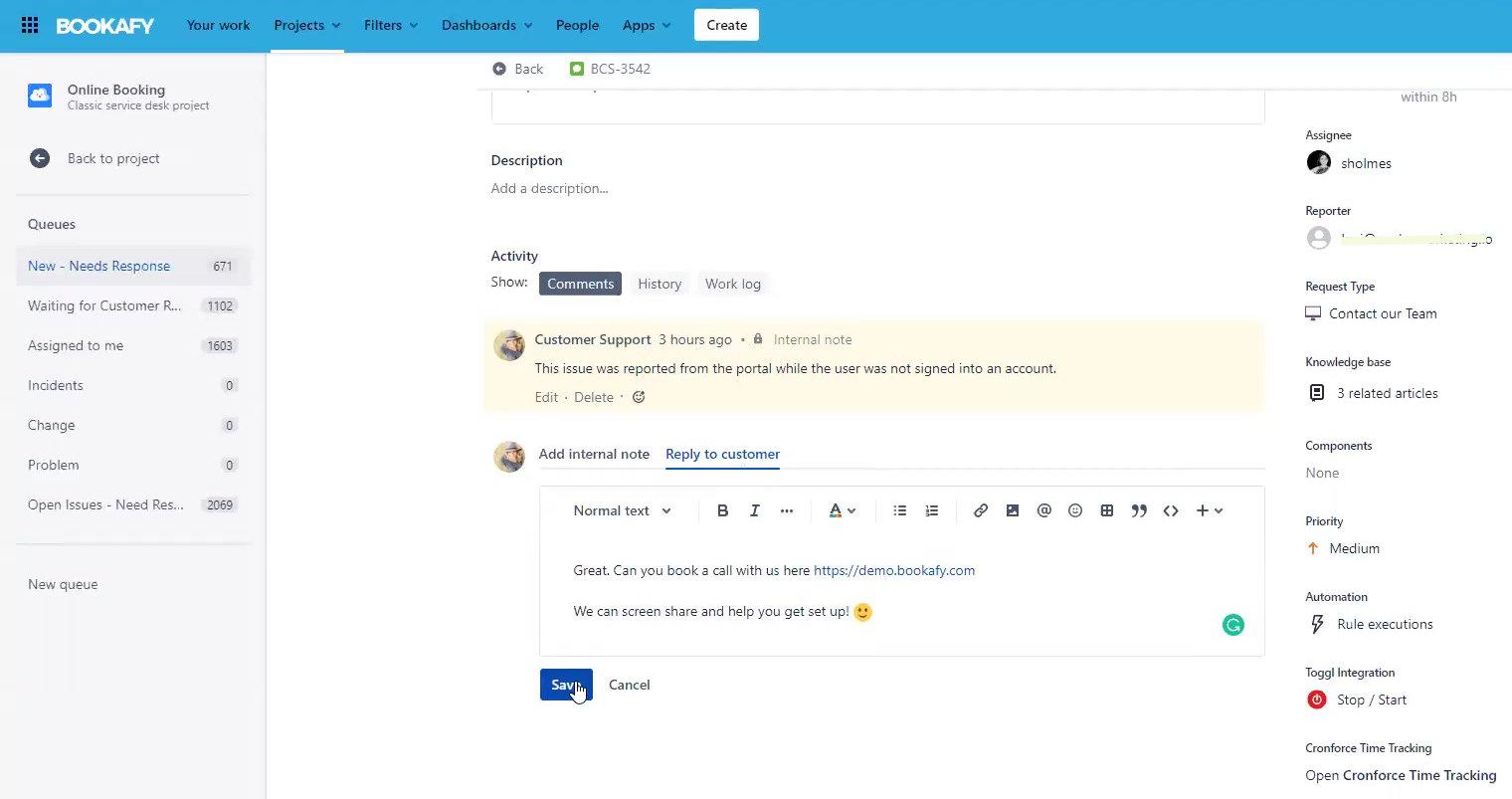
Within the agent dashboard, support staff respond to and manage tickets. Jira Service Desk also enables automated request confirmations and follow-ups with the option for customers to rate their service.
Reporting, change management, and workflow tools help keep Casey’s support team organized and his customers receiving the best service.
More complex issues or development requests can be automatically transferred into Jira Software keeping the manual transfer of information to a minimum.
How Casey uses Jira Service Desk
Step 1: Jira Service Desk automatically assigns tickets to operatives.
Step 2: Support team members respond to requests for help.
Step 3: If staff need help from other team members they can add internal notes as well as responses to customers making collaboration between support staff easy.
Step 4: For issues that need help from a developer staff can create a task for the developers in their Jira Kanban Board directly from the ticketing system.
Step 5: Reply is sent to the customer with a resolution to the problem. Happy customer!
The Bookafy support team uses Jira Service Desk constantly. Operating as a remote team, it’s essential to have all their support requests in a central location to avoid confusion and cross-over.
The Knowledge Base pages help reduce their workload by providing customers with a level of self-service assistance.
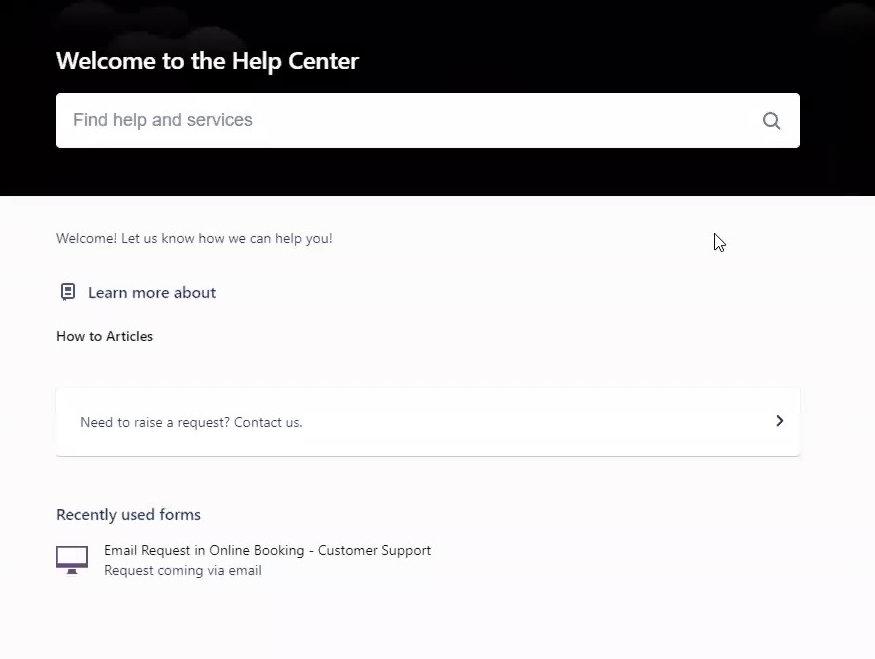
Pro tip: Both Jira and Jira Service Desk are really convenient to use because of how well they integrate. Jira Service desk’s knowledge base is somewhat limited in features though, so you may want to consider a different tool if that’s important to you.
Casey recommends Jira Service Desk to make providing good customer service easy.
Result: Hundreds of automation options, including connecting apps and reducing manual data transfer
Many of the apps Casey wanted to use integrated easily but there were a few he wanted which wouldn’t integrate natively. Enter Zapier, an app that connects all of your other apps, helping to create more effective, automated workflows.
Zapier removes the need to manually transfer information from one platform to another by seamlessly integrating all of Casey’s applications.
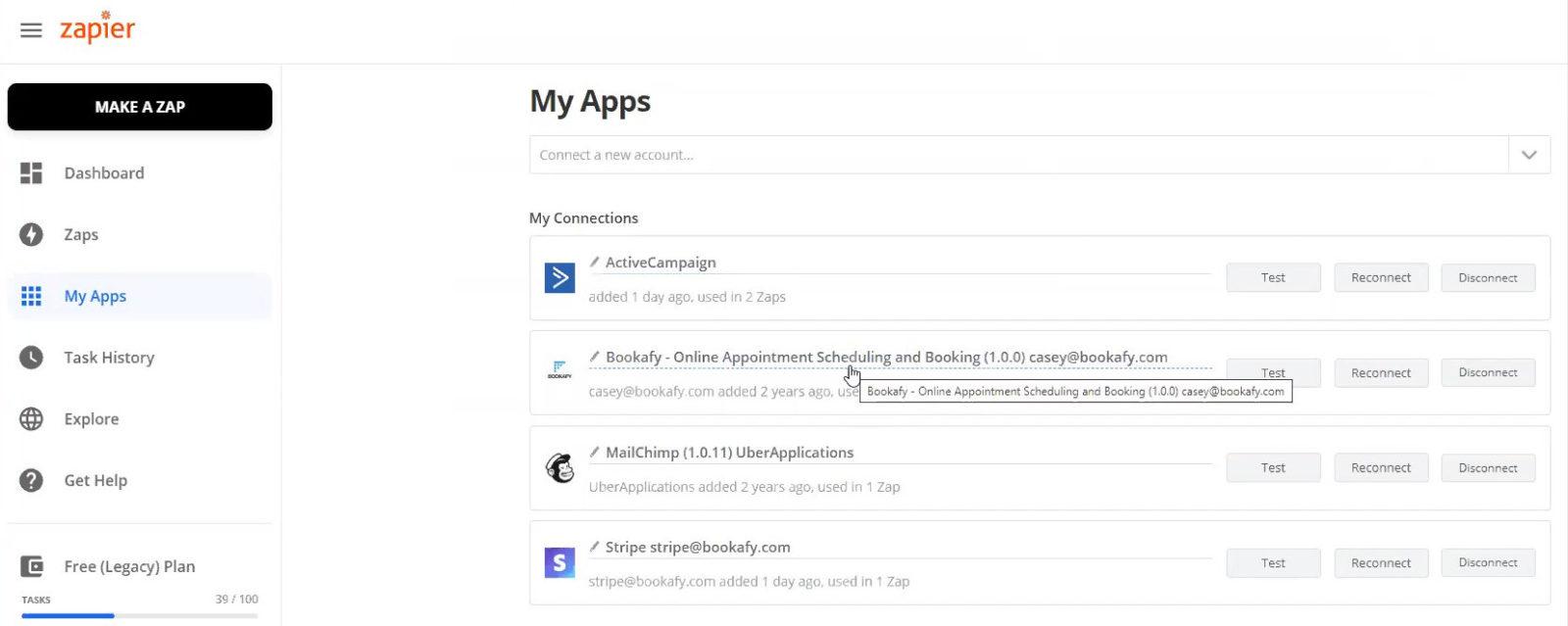
Casey creates workflows for his data and functions in Zapier removing the need to manually duplicate information, everything happens automatically once the workflows are set-up.
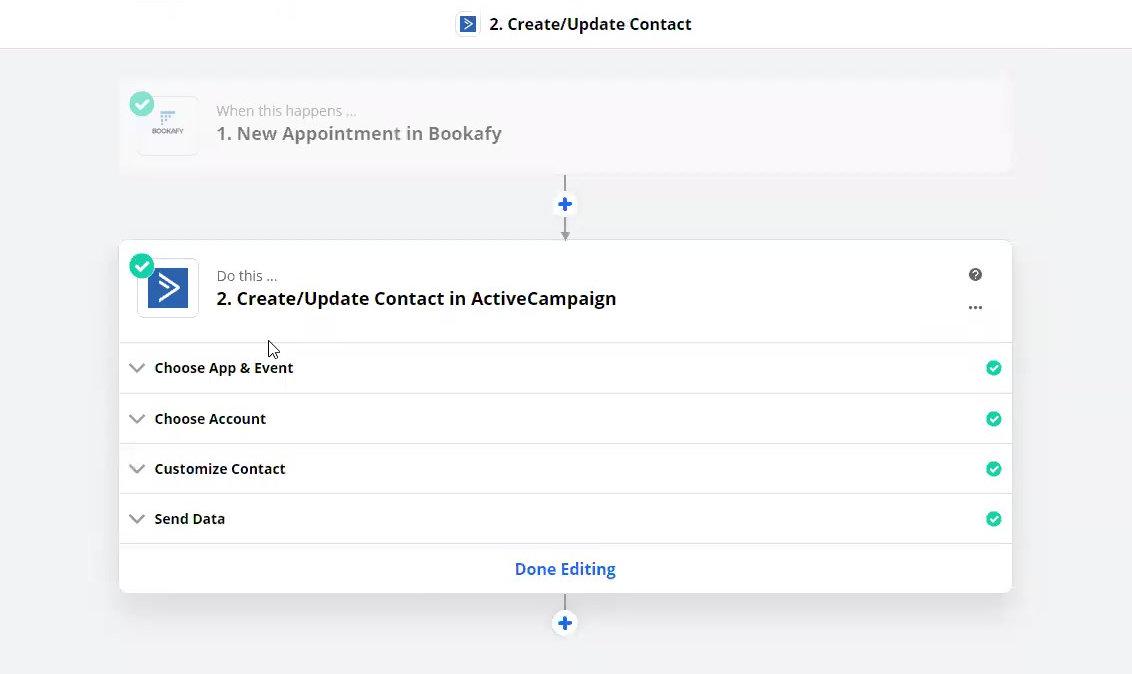
How Casey uses Zapier
Step 1: Choose which apps to link. Casey uses Zapier with ActiveCampaign, Bookafy, and Stripe.
Step 2: Get on with something else whilst your apps talk to each other. Zapier enables data from appointments scheduled using the Bookafy app to be sent directly to ActiveCampaign with all the details.
Step 3: Create more relevant and effective follow-up marketing for anyone booking a call or appointment, even if they cancel their appointment later.
Bookafy’s apps are now all linked thanks to Zapier enabling processes and tracking that otherwise wouldn’t be possible.
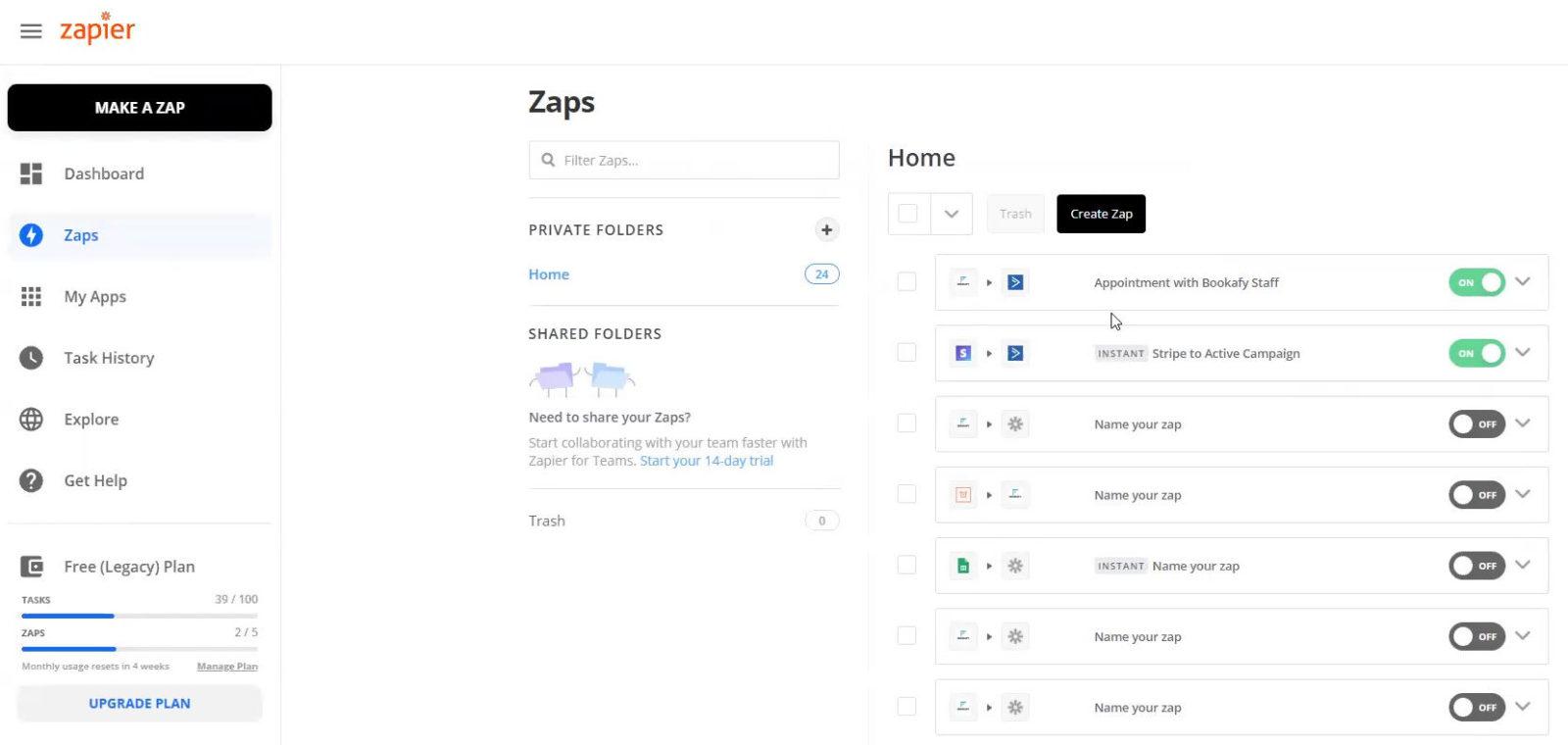
Pro tip: Zapier saves a ton of manual work, especially if you acquire leads and customers at an exponential rate. Zapier is capable of a lot more than this though, so be sure to check out their website.
Casey recommends Zapier to automate data transfer between apps and their functions.
Casey’s recommendations mention several other apps that the Bookafy team use in conjunction with the 7 above. Many of these you’re probably familiar with but here’s a quick run-down to give you the full picture.
- Outlook – used for email and scheduling.
- Slack – used for internal communications.
- Skype – used for messaging and phone calls with customers worldwide.
- Zoom – used for online meetings.
- Gusto – used for HR and payroll, it can facilitate time tracking and also integrates with accounting software.
- Stripe – used for recurring subscription payments.
- DropBox – used for cloud-based file storage and file sharing.
- LastPass – used for password management and sharing amongst teams.
- Canva – used for making images and infographics.
- Snagit – used for screen capture and minor photo and video editing. It’s been very useful for creating mini how-to videos for customers.
Casey also recommends using browser and web extensions to block distractions such as ads that can appear on websites. In particular, he uses DF Tube for YouTube to hide comments/ads/playlist while he is listening to background music.
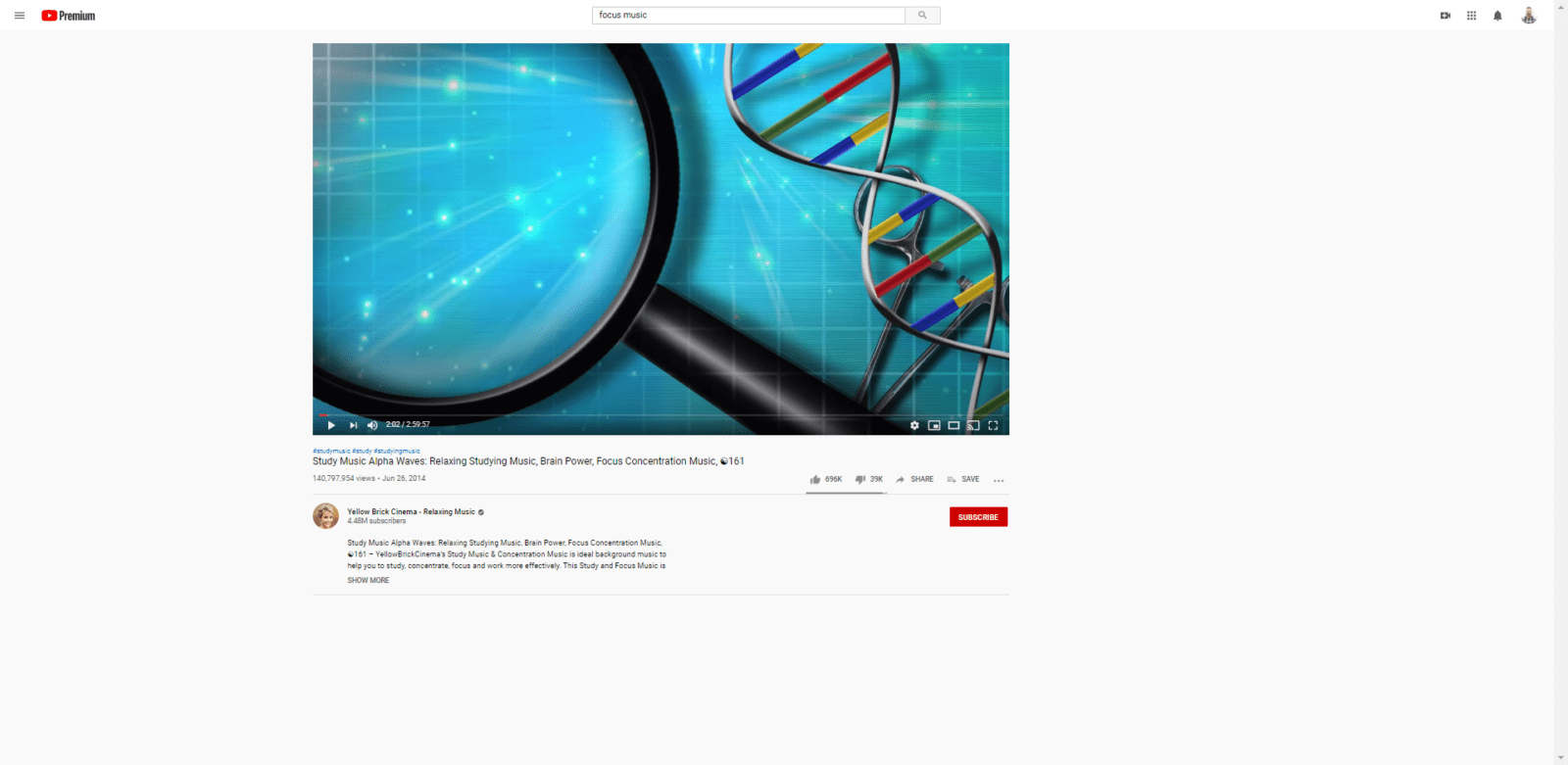
Higher productivity = Higher scalability -> So choose the right tools
You may ask yourself - do digital tools make us more or less productive? Hopefully, the answer should be obvious to you by now - they definitely make you more productive as long as you choose the right tools.
Choosing the right tools for your business isn’t always easy but there are several important points to remember when making those decisions.
Your business will run more effectively while keeping costs to a minimum by choosing apps that will:
- Maximize and consolidate your data collection
- Save time and money by removing guesswork
- Automate and target your email marketing
- Simplify communication and arranging of meetings and appointments
- Manage your software development processes
- Make providing good customer service easy
- Automate data transfer between tools
The key to success is using the right tools and we hope Casey’s experience of running a bootstrap start-up has shown that you too can create a successful business while minimizing your workload - and even out-do the big players. 🙂


