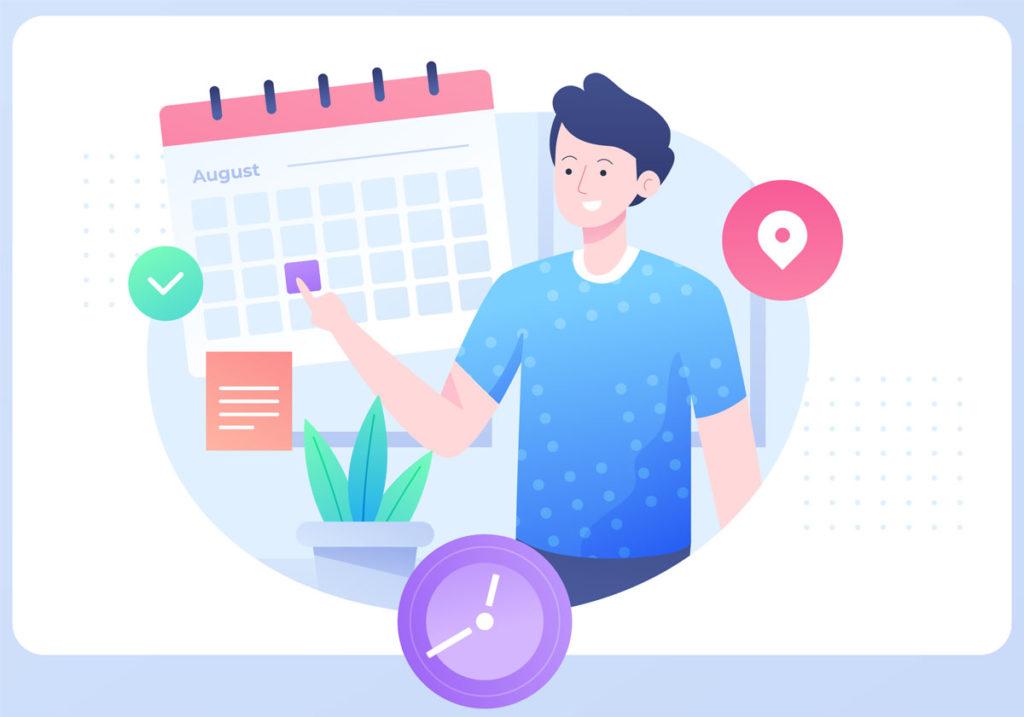Videos are more popular now than ever. Still, a lot of effort needs to be put into creating a quality video that will attract and engage its audience. There are plenty of things to consider if you do this. You need to create the content and turn it into a script, take care of the story, and handle the voice-over.
In 2020, 96% of consumers increased their consumption of videos. Right now, you can achieve a lot if you create quality content of this type. However, the competition is big, which is why you need to make sure that your video is the best it can be.
If you have figured out what your video will include and have a ready script that will impress, one more important thing is to find the perfect voice-over. In this article, you’ll learn to do exactly that.
Where To Find A Voice-over For Your Videos?
When it comes to video voice-over, you have two options to choose from. You can hire an individual that does this, a person that will read your script. The second option is to pick software to do this work.
There are pros and cons for both options and, in the end, it all comes down to your preference, budget, as well as time restrictions. Let’s take a closer look at these options.
Hiring A Video Voice-over Professional
Hiring someone to read the script for your video is surely an option. This way, you can make sure that the content is read without errors and discuss how it will sound with the person you hire.
Of course, this will depend on the person you hire for it. Picking someone to do a voice-over for your videos is not easy. You need to look for someone with a clear voice diction, someone engaging and fun to listen to, and a person without an accent.
Hiring a professional can be great if you pick the right person, but there are some downsides to this, too. For starters, this will cost comparably more compared to using software for the task. If you have many videos or a smaller budget, this is not the right option for you.
Another disadvantage is that, if you hire someone to do this ‘manually’, you are looking at longer deadlines for it. While AI software can do the job almost instantly, it will take you longer to get your audio content if you hire a professional to do it.
Using An AI Text To Speech Software
The second option for you is to choose video-over software. This is a very popular option nowadays because it saves money, time, and can provide you with more content in a shorter period.
Marketers and people who create more videos often opt for this option because it is more convenient and much faster. Top-rated software solutions can do this without or with minimum errors that can be fixed right away.
If you’re creating tons of videos, there are two things that you can automate with ease. You can get a voice-over with your ready script and transcribe audio to text to complement your ready videos. Tools like HappyScribe can help you a lot with the latter. If you want to use software for the first, let’s take a look at the top choices on the market these days.
Top Choices For Voice-over Software On The Market
A text-to-speech or voice generator tool will allow you to instantly create a voiceover that sounds natural and turn a script into a video. Your effort in this is minimal – you just need to provide your script and click a button.
There are plenty of such tools on the market, but only the best ones can give you quality voice overs. Let’s take a look at the choices.
1. Murf.ai
When you need an AI text to speech converter, this is the top-rated tool to use. Murf’s tagline offers to “Make studio-quality voice overs in minutes” for you – and that is exactly what it does. People use it for their videos, presentations, and podcasts because of its speed, affordability, and efficiency.
So, what makes Murf our number one choice?
Murf allows users to create and place voiceovers on top of videos and images. You can upload your script as well as your images/ videos, and get the finalized result with minimal effort. The tool also allows you to import videos from other sources like Vimeo and YouTube.
Here are some of the features you can use if you pick Murf:
- A rich selection of voices – over 110 available at the moment
- Covers over 15 different languages
- Allows users to upload music, video, and images and synchronize them with a voice
- Customization in terms of pitch, tone adjustments, and punctuation
- Integrated grammar assistant that will edit your scripts and make them more powerful
- Supports both text-based inputs like scripts and audio files
You can start by using Murf’s free plan. Users get 10 minutes of voice-over render time before they’ll be asked to opt for a paid plan. In this version, you can test all of the available features and share a link to your creation, but you won’t be able to download it.
If you are ready for the paid plans, these begin at $13 per month for individuals and go up to $83 per month for teams.
2. Podcastle.ai
Automatic text-to-speech conversion is one of the many services that Podcastle offers. This all-in-one content creation platform allows you to generate audio using any of its 20 natural-sounding voice skins as well as allowing you to create a digital copy of your voice.
All you need to do is record yourself reading 70 sentences, and Podcastle’s AI model will process your voice sample into your personal voice skin. You can upload or type out the content and wait a couple of minutes before you get a high-quality voiceover of your text.
Here are the main features that Podcastle offers:
- 20 voice skins
- Intuitive easy-to-use interface
- You can create a digital copy of your voice and use it for automatically revoicing any text
- A variety of video/audio recording, editing, and AI-powered tools
When it comes to pricing, you get a bang for your buck. Podcastle offers more than just text-to-speech conversion. You can convert up to 10K characters for free, and 400K characters from $11.99 per month, and with the Pro Plan you can convert 1M characters and create your own voice skin with the Revoice tool from $23.99.
3. Play.ht
Play is another good choice for generating realistic TTS audio files thanks to artificial intelligence. It uses Google, Amazon, Microsoft, and IBM synthetic voices and allows you to convert text into speech almost instantly.
Once you do this, you can download the field as WAV or MP3. Here are some of the features of Play:
- Over 570 synthetic voices and 60 languages/accents
- You can type, import, or paste the written text and turn it into audio
- Choice between different speech styles and pronunciations
- Simple interface with drag-and-drop timeline
This tool has many voiceovers and covers tons of languages, but its UI is a bit text-heavy, which can come with a steep learning curve. One disadvantage is that there are no options to pair voiceovers with video and images.
As for pricing, there’s a free trial of this version, too – 100 free words but without the option to download your file. The paid plans cost between $14.25 per month for individuals and $149.25 per month for businesses.
4. Lovo.ai
Last but not least, we have Lovo, a text-to-speech voiceover platform. This platform boasts over 80 thousand creators from over 40 different countries, as well as over 7 million created voiceovers over the years. It is used for animations, audiobooks, audio ads, and games, as well as for videos.
Here are the main features:
- Over 180 different voice skins in 33 languages
- Simple Lovo studio that allows you to create a voiceover in 3 steps
- Customization options for tempo, word emphasis, pauses, and more
Compared to the other two options, Lovo offers slightly slower conversions and its UI isn’t as smooth. Unless you opt for the Premium Voices in the paid plans, you won’t get access to high-quality voices.
The free plan of Lovo lasts for 12 months and comes with unlimited conversions, 3 downloads per month, and 3-day access to their Premium Voices. Paid plans start at $17.49.
What Will You Choose?
Nowadays, creating videos can bring you huge success. You can use videos for better SEO ranking and become a great success online, but only if you make them great. If you’ve come to the voiceover point, these are your options. Which one will you choose?