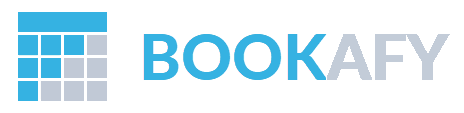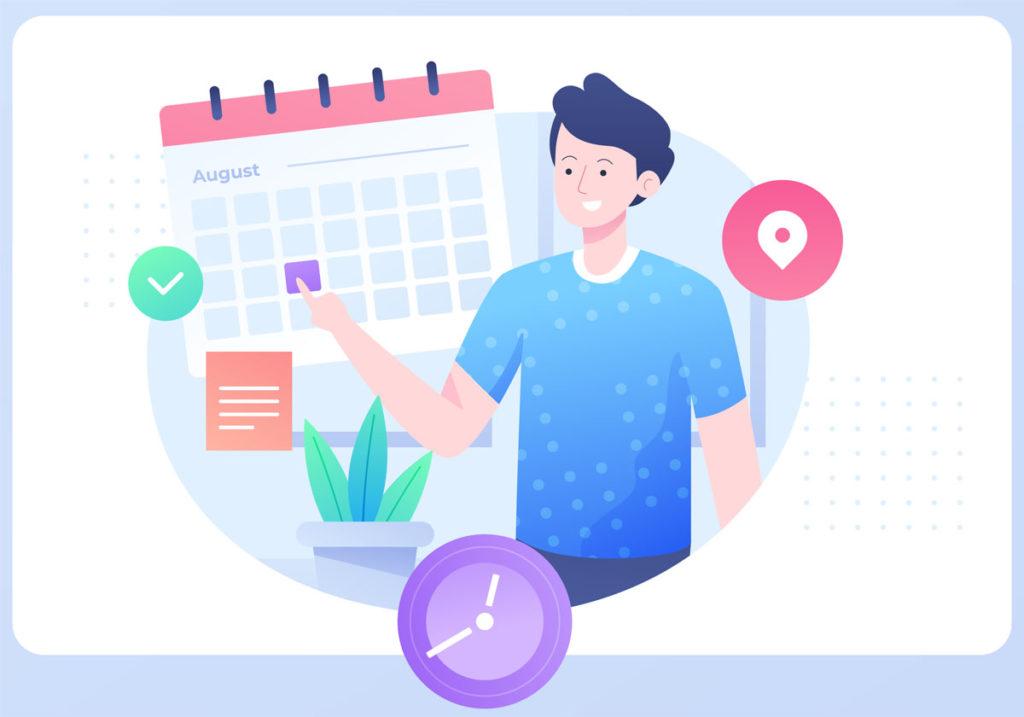Remote work has become increasingly popular in recent years. According to a recent statistic, since the start of COVID-19, remote work opportunities have increased from 4% to 9% by 2020 and now have surpassed 15%. This shows that the future of remote work is evolving.
While remote work offers numerous advantages, such as cost savings, improved work-life balance, and reduced commuting time, it poses particular challenges. One of the biggest challenges associated with remote work is the need for effective management and coordination of remote teams across different locations.
This is where scheduling tools come into play. These tools streamline communication, project management, and collaboration amongst remote teams. In this article, you’ll learn more about scheduling tools and how to use them.
The Role Of Scheduling Tools In Remote Work
Scheduling tools play a vital role in remote work by enabling efficient coordination and organization of remote teams. These tools optimize work schedules, ensuring tasks are assigned and deadlines are effectively met.
In hybrid work models, scheduling tools help maintain a cohesive and productive work environment. They assist in managing flexible schedules, ensuring that both in-office and remote employees are on the same page regarding project timelines and milestones. These tools also facilitate effective communication between team members, regardless of their physical location, through features like real-time messaging and virtual meeting capabilities.
Moreover, scheduling tools promote collaboration by enhancing communication and information sharing among remote team members. These tools enable file sharing, task commenting, and time tracking, fostering a sense of connectivity and collective progress.
Top 5 Scheduling Tools
The following scheduling tools are among the top 5 and can quickly help you create an organized workflow.
1. Bookafy
Bookafy is a versatile scheduling software designed to cater to businesses’ diverse appointment booking needs, ranging from solo entrepreneurs to multinational organizations.
Features:
- User-Friendly Interface
- Robust Booking Solution
- Video Call Integration (Zoom, GoToMeeting, Skype, etc.)
2. Calendly
Calendly is a popular scheduling tool that simplifies coordinating schedules in a remote work environment. It allows users to share their availability and create personalized scheduling links, streamlining the setting up of meetings and appointments.
Features:
3. Doodle
Doodle is another widely-used scheduling tool that facilitates scheduling in a remote-first company. Its intuitive interface allows individuals to propose multiple meeting time options, and participants can vote and select their preferred time slot.
Features:
- Seamless Integrations
- Unlimited booking pages
- No advertisements
4. Slack
While primarily known as a team communication platform, Slack also offers robust scheduling capabilities. With features such as shared calendars, reminder notifications, and integrated bots, teams can effectively coordinate meetings and track project milestones.
Features:
- Apps and Integrations
- Workflow Builder
- Advanced messaging features
5. Microsoft Outlook
A long-standing favorite, Microsoft Outlook is a comprehensive email and scheduling tool adapted to suit remote work needs. It offers a range of features, including shared calendars, meeting invites, and reminders. With its integration with other Microsoft 365 tools, Outlook ensures that remote employees can efficiently manage their schedules, synchronize with their team, and maintain productivity.
Features:
- Email service
- Flagging and color-coding
- Calendar management
How To Choose The Right Scheduling Tool For The Future?
Choosing the right scheduling tools for the future requires a forward-thinking approach, considering current needs and anticipated growth or changes. Here’s a guide on how to make an informed decision:
- Assess Current Needs: Start by evaluating your current scheduling challenges and requirements. What are the pain points? What features would make the process smoother?
- Scalability: Opt for tools that can grow with your organization. As your team expands or your operations become more complex, your scheduling tool should be able to handle increased demands without requiring a complete system overhaul.
- Integration Capabilities: The future is about interconnected systems. Choose a tool that seamlessly integrates with other software you use, such as CRM systems, project management tools, or communication platforms.
- User Experience: A tool is only as good as its usability. Prioritize tools that offer an intuitive interface, reducing the learning curve for your team.
- Mobile Accessibility: With the rise of remote work and on-the-go management, choosing a scheduling tool that offers a robust mobile version or app is crucial.
- Automation Features: Future-proof tools often come with automation capabilities, allowing for tasks like automatic appointment reminders, recurring bookings, or time zone adjustments.
- Customizability: Every organization is unique. Opt for tools that allow customization to fit your specific needs, whether branding, specific scheduling rules, or custom fields.
- Security: As cyber threats become more sophisticated, ensure that your scheduling tool has robust security measures, including data encryption and regular backups.
- Feedback and Reviews: Look for tools with positive feedback from other users, especially those in your industry. Reviews can provide insights into the tool’s strengths and weaknesses.
- Cost-Effectiveness: While investing in a good tool is essential, ensure you get value for your money. Consider the upfront and potential long-term costs, including updates or additional features.
- Support and Training: The company’s support also determines a tool’s value. Opt for tools that offer comprehensive training, responsive customer support, and regular updates.
- Trial Periods: Before committing, use trial periods or demo versions. This hands-on experience will give you a clearer idea of whether the tool aligns with your needs.
The Impact Of Scheduling Tools On Remote Work Productivity
Scheduling tools have significantly impacted remote work productivity by enabling remote workers to manage their time and tasks effectively. These tools offer a range of features that allow for better organization and prioritization of work, ultimately leading to improved productivity.
By utilizing scheduling tools, remote workers can easily coordinate their schedules with colleagues and clients, eliminating the need for time-consuming back-and-forth communication. These tools provide a centralized platform where individuals can share their availability, propose meeting times, and collaborate on project deadlines.
With the ability to sync with multiple calendars, remote workers can efficiently schedule and prioritize their tasks, ensuring that critical deadlines are met and resources are allocated effectively.
Furthermore, scheduling tools enable remote workers to set reminders and automate notifications, preventing missed meetings or deadlines. Having a clear overview of their schedule and upcoming tasks allows remote workers to plan their time effectively and minimize distractions, leading to increased focus and productivity.
Challenges & How To Overcome Them
Nonprofits operating in remote work settings often face unique challenges that can hinder effective communication, collaboration, data security, and the fostering of a strong organizational culture. Here are the most common challenges:
- Lack of Face-to-Face Interaction: This can lead to communication barriers, making it difficult for teams to exchange ideas, provide feedback, or address issues promptly.
- Collaboration Difficulties: Coordinating schedules across different time zones and locations can hinder effective teamwork.
- Data Security Concerns: With sensitive donor information and confidential organizational data at stake, there’s a heightened risk of potential threats and breaches.
- Building Organizational Culture: Without physical proximity, fostering a sense of camaraderie, teamwork, and shared values can be challenging.
Solutions to overcome these challenges:
- Collaboration Tools: Utilize project management software, video conferencing platforms, and instant messaging apps to facilitate real-time communication, file sharing, and task management.
- Cybersecurity Measures: Implement tools like encryption, secure VPNs, and two-factor authentication to safeguard sensitive data.
- Virtual Team-Building Activities: Organize online games, informal video chats, and virtual workshops to promote team bonding and a sense of belonging.
Using AI & Machine Learning For Enhancing Scheduling Features
Advancements in AI and machine learning are expected to revolutionize scheduling capabilities in the future of remote work.
With AI and machine learning, algorithms can consider availability, time zones, and preferences to suggest optimal meeting times for remote teams. By eliminating the need for manual scheduling, these technologies save time and reduce the risk of scheduling conflicts.
Moreover, AI-powered algorithms can adapt to individual work patterns and preferences, learning from past scheduling data and generating personalized schedules that maximize productivity.
Considering factors like energy levels, focus patterns, and daily routines, these tools can ensure that individuals are assigned tasks during their most productive periods, ultimately enhancing overall team efficiency.
Furthermore, AI and machine learning can optimize scheduling by considering external factors such as travel times, meeting durations, and team availability. If you can automatically juggle schedules and find the best possible arrangement, these technologies streamline coordination, reduce friction, and enable teams to work seamlessly across different time zones and locations.
Future Predictions Of Scheduling Tools
The future of scheduling tools in remote work is expected to be shaped by significant advancements in AI and machine learning. These technologies will revolutionize scheduling, offering unprecedented capabilities and improving productivity in remote teams.
- AI-powered algorithms will become even more sophisticated, capable of considering a wide range of factors to suggest optimal meeting times for remote teams. These factors may include availability, time zones, preferences, and individual work patterns. These tools will save time and streamline coordination by eliminating the need for manual scheduling and reducing the risk of conflicts.
- AI and machine learning will enhance scheduling capabilities by learning from past data and generating personalized schedules. By considering factors such as energy levels, focus patterns, and daily routines, these tools will assign tasks during each individual’s most productive periods, maximizing overall team efficiency.
Final Thoughts
The advent of remote work has brought about a transformative shift in the nonprofit sector, with the potential for immense positive change. As described in this article, remote work has the ability to maximize the impact of nonprofit organizations by leveraging the advantages of flexibility, cost savings, and increased collaboration.
Remote work allows nonprofit organizations to tap into a global talent pool, enabling them to assemble diverse teams with specialized skills and expertise. This can lead to innovative solutions, increased efficiency, and a greater impact on their missions to address social, environmental, and humanitarian challenges.
Moreover, remote work allows nonprofits to significantly reduce overhead costs associated with physical office spaces, redirecting resources toward their core initiatives. Organizations can allocate funds more effectively by eliminating the need for a centralized location, ensuring the majority of resources directly support their programs and services
Remote work enables seamless collaboration and communication among nonprofit teams and stakeholders, regardless of geographical boundaries. Digital tools, such as video calls and project management software, facilitate real-time interaction and promote knowledge sharing, leading to enhanced productivity and effectiveness.